- Get link
- X
- Other Apps
Posted by
Common Guy
on
- Get link
- X
- Other Apps
What is Custom Permalink in Blogger and how to use it for SEO:
 |
| Image source |
Are you confused about which link you should choose for your article in Blogger, Automatic Permalink, or Custom Permalink, and why?
Let's take a look at both links:
The Permalink Blogger generates for your blog post by default is called Automatic Permalink. You can't edit an automated link and it will not help in terms of SEO.
When it comes to Custom Permalink, one can edit the link and put keywords to optimize for SEO.
Create a custom link for your blog post in Blogger:
So to create a Custom link, you have to create a post. Click on New post and create a heading and write something on the body.
Look at your right-hand side where it says link, click on it.
You will see two options. Automatic Permalink and Custom Permalink.
When you publish a post on the blogger platform, Blogger automatically assigns you a link to host your writing.
You will see two options. Automatic Permalink and Custom Permalink.
When you publish a post on the blogger platform, Blogger automatically assigns you a link to host your writing.
Now click on Custom Permalink, here you will be able to edit the rest of the part of your link except "yourblog.blogspot.com/".
Which can be used to optimize your link for better search ranking. After you are done writing "/your-custom-link" click on Done. You are now ready to publish your post.
You can see the difference between those two pictures. Don't write "custom-link" and save.
For this post, my custom link would be "/how-to-create-custom-link-in-blogger". Remember you have to create a custom link before publishing your post.
For this post, my custom link would be "/how-to-create-custom-link-in-blogger". Remember you have to create a custom link before publishing your post.
My post is already published, how can I create a custom link then?
For publish posts, you have to revert them as draft only then you will be able to create a custom link for your blog post.
Note: If your published post getting enough traffic with your automated link then we suggest not creating a custom link for that article. You may lose that traffic but feel free to use it for your upcoming posts.
Update- 27.05.2020
In the new blogger UI, there is no option to change permalink after publishing a post in draft.
Check out this video on How to create Custom Permalink:
Want to know how I took those Screenshots? Click here to read, How to take screenshots on your pc.
- Get link
- X
- Other Apps
Comments
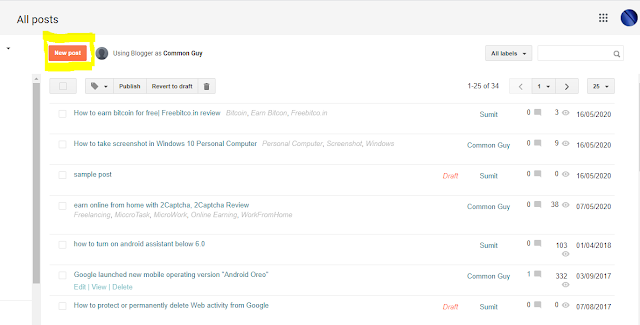

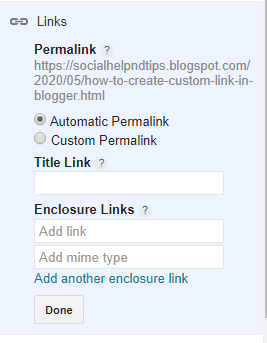

GOOG INFO
ReplyDeleteThanks, I tried my best. Please subscribe to my Blog to get latest posts delivered to your inbox. Cheers
Delete