- Get link
- X
- Other Apps
Posted by
Common Guy
on
- Get link
- X
- Other Apps
Videos are better than images when communicating and delivering your message to the mass. In a video, a viewer can hear what you saying and what you are doing but in an image s/he will only see. So it's easy to understand.
Source Kon Karampelas on Unsplash
Now we will discuss why you should add youtube videos in your blog post, website, and how?
What is YouTube video embedding?
It's an option provided by YouTube so that you can add your videos in your blog post or on your website.How to turn on embedding?
Embedding is allowed by default when someone uploads any video on youtube. You can turn this option On or Off by going to settings.Should I embed YouTube videos in my blog post?
Adding YouTube videos in your blog post will enhance the SEO of your video and blog post/article. A reader will be able to watch your video without leaving the blog post and you will get more views on your video.How to add YouTube videos in a blog post?
To add any video or your own video in your blog post, go to that video in the web version and click on share.Now copy the code as it is.
Open your HTML editor, paste the code, and save.
Note: Most hosts provide HTML editor but in some platforms, you may not get it but there will be an option to add or embed video from YouTube.
Need any help? Write in the comment box. Happy to help
- Get link
- X
- Other Apps
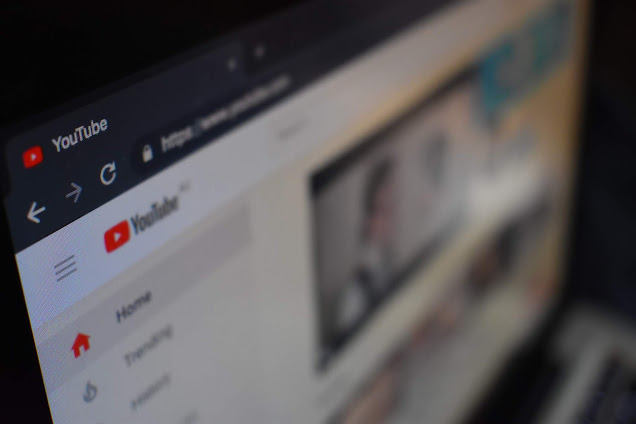
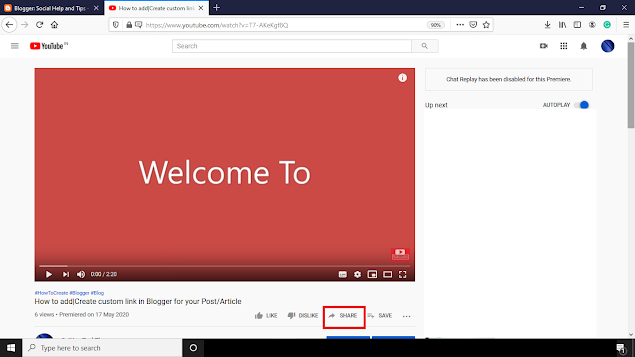
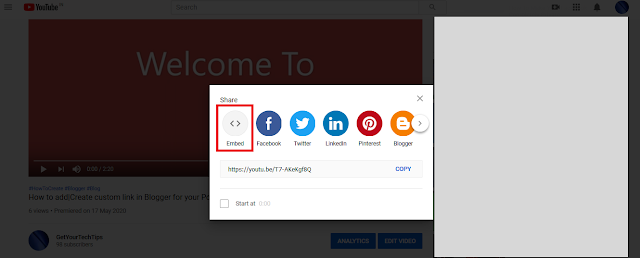

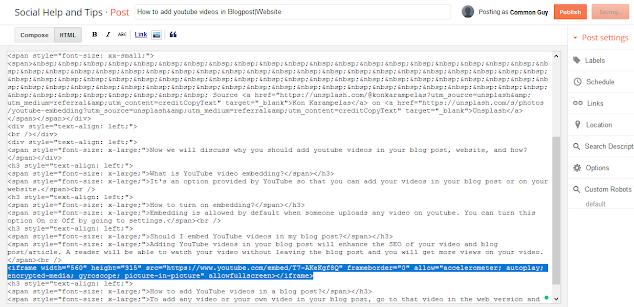
Comments
Post a Comment
Let me know your thoughts and suggestions about this article. Thanks