- Get link
- X
- Other Apps
Posted by
Sumit
on
- Get link
- X
- Other Apps
Searching the web for "How to turn on Android Assistant in android phone below 6.0 Marshmallow !" then you are reading the right article.
The first thing you should know is Google now extended it's Android assistant feature to Android 5.0 Lollipop. So if your device is running on 5.0 then this guide will help you.
Make sure your Android 5.0 device has at least 1GB of available memory and in
Android 6.0+ your device should have minimum 1.5GB of memory available.
Guide how to turn on Android assistant in Android :
- On your device open Google App.
- Click on Menu with 3 single lines.
- Settings > Turn on Android Assistant.
Still Confused!😕 Check the official Guide from Google.
Now come to the point "How to turn on Android Assistant below 5.0".
Follow step by step :
- Open your Google App.
- Update it to the latest version.
- Go to Menu.
- Open Settings.
- Click on Voice.
- Click on "OK Google detection".
- Train Your Assistant.
- Turn on "From Any Screen" & "Personal Result".
- You are all set to use Your "Google Assistant".
Having a problem?
Please write in the comment box below and I would be happy to solve them.Thank You.

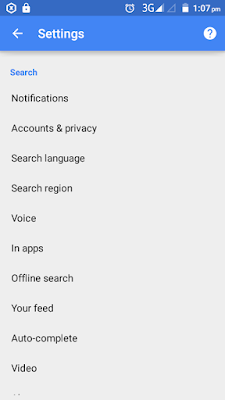
Comments
Post a Comment
Let me know your thoughts and suggestions about this article. Thanks