- Get link
- X
- Other Apps
Posted by
Common Guy
on
- Get link
- X
- Other Apps
First, you have to know what is PayPal?
PayPal is a Singapore based company and it's head office in the US. PayPal executes International Payments for their clients. PayPal is not a Bank, They are the middle man who does the International Transaction for you and takes necessary charges and commissions.
Common people find it difficult to make international payments and they don't have credible resources. Creating a PayPal account is similar to creating a social media account. It is a popular and trusted name in the field of making online international transactions.
Is PayPal Free or Do you have to pay to create an account:
You have to only pay for transactions done on Personal Account. PayPal don't charge you for creating a Personal Account. But terms and conditions are not the same for a business account please Read PayPal's Terms & Conditions HERE
Creating an account with PayPal is absolutely Free, but they have certain Fees when you do a transaction through them. On PayPal, there are two types of Accounts. For more visit PayPal Account Fees FAQ
Watch how to create PayPal PERSONAL & BUSINESS ACCOUNT.
For personal use and to only receive money from abroad Choose 'Personal account'.
After signing up you will get an email from PayPal in your email Id to verify your email with them. Click confirm because it's necessary for all users to confirm their email Id in order to continue with PayPal.
If you don't verify yourself as per the law of countries, PayPal will put limitations on your transactions. There will be a limit on how much money you can send and receive. Also without Verifying your email address you won't be able to receive Payments.
If you don't verify yourself as per the law of countries, PayPal will put limitations on your transactions. There will be a limit on how much money you can send and receive. Also without Verifying your email address you won't be able to receive Payments.
Link Your Bank Account:
Complete your Profile on PayPal by giving the information they need.
Choose Purpose Code according to your use, You can find list of Purpose Code here. Link a bank account where you want your money should Be transferred.
To verify your bank account, PayPal will deposit a sum of small amount two times. On the bank account verification page, you have to write the exact amount of those two deposits, and that little Money is Yours.👍
To verify your bank account, PayPal will deposit a sum of small amount two times. On the bank account verification page, you have to write the exact amount of those two deposits, and that little Money is Yours.👍
Link Credit/Debit Card:
Link a credit or debit card as a secondary funding source. After linking your card PayPal will deduct $1 dollar from your card. They do refund the $1 dollar.
For Indian PayPal user there is some Extra task to do:
As per the latest law you have to add your PAN card number to verify your account. Indian users can't hold money in their PayPal account or wallet. In most other countries where PayPal operates a user can keep the money in their PayPal account.
PayPal Mobile App:
PayPal has a mobile app for both Android and iPhone versions. You can add money and send payment directly from your smartphone, no need to sit in front of your PC.
On welcome page Top right side, you will see the option to download it or visit this PayPal app downloading page. Also, you can directly download the app from the Google Play Store and Apple app store also.
Note: PayPal mobile app was not available in India in the earlier stage. PayPal app is now available in both versions in India. After PayPal established an office in India, now they offer local payment also. You can send and receive the money within India which was not possible before that.
You can add more than one email id to your PayPal account.
New addition in PayPal is PayPal.me
PayPal.me is a safe and easy way to receive money in your PayPal account. You just have to create a personalized or unique link by visiting PayPal.me and share the link with anyone without exposing your email id, they will be able to send payment through your PayPal.me link.
Your link will look like "paypal.me/yourUsername". Don't forget to check whether PayPal.me service is available in your country or not, you can check a country list of PayPal.me here
Want Sign Up for A PayPal Account, Visit PayPal Sign up page HERE
paypal
PayPal Android & iPhone app
PayPal Personal Account
PayPal Purpose code
PayPal Sign up
Paypal.me
- Get link
- X
- Other Apps
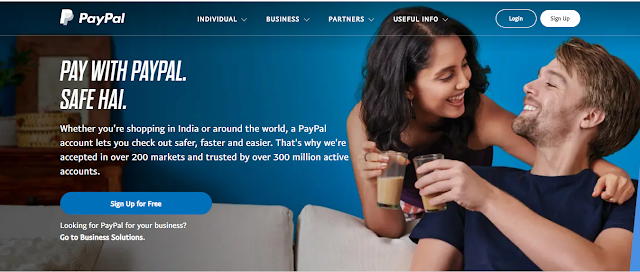

Comments
Post a Comment
Let me know your thoughts and suggestions about this article. Thanks